Follow these five mobile device management best practices to secure employee devices and prevent devastating cyberattacks.
Technology has become increasingly necessary in the business world. Almost every worker uses a computer or similar device to do their work. With the advent of mobile devices, employees can now work anywhere, anytime.
But while mobile devices offer new flexibility and capabilities, they create new risks too. Employee-owned devices are not covered by the same cybersecurity solutions that your in-office computers are. The bring your own device (BYOD) approach creates vulnerable access points that expose your corporate network to malware and hackers trying to access your systems and data.
Security Best Practices for Mobile Device Management
As more businesses invest in mobile technology for work, more cybercriminals have begun targeting them. Just like you have protections in place for computers, your organization should also take measures to secure mobile devices.
Here are five best practices to secure mobile devices and prevent a major breach in security:
#1 – Set Up Mobile Device Access Management
If an employee is entrusted with a mobile device for work purposes, only they should use the device and have access to the applications and information on it. Each device should also be set up to require passwords or biometrics to access the corporate network in case it falls into the wrong hands.
#2 – Use Mobile Security Apps
Just like computers have antivirus software, security applications exist for mobile devices. Once installed, they run in the background and continuously monitor for suspicious activity. Your business can install its preferred mobile apps on devices and periodically check that they haven’t been accidentally uninstalled or disabled.
#3 – Implement a VPN
Your employees probably need internet access on their devices to perform their work, but you can’t trust home and public Wi-Fi networks to be secure. Instead, set up a virtual private network (VPN) on their devices. A VPN encrypts data traveling to and from a device and connects to a secure server. This security prevents unauthorized entities from viewing device activity.
Not all VPN providers are trustworthy. Paying for a reputable provider who can set up a secure VPN for you is an excellent investment.
![[Contact ATSG to learn more about our security services and solutions.]](https://atsgwmx.wpengine.com/wp-content/uploads/2022/08/41b6ffb6-a6ff-4609-b776-22aa0f826be9.png)
When a device breaks or gets replaced, it’s not enough to just throw it away. Your mobile device management plan should require your IT team to perform a full factory reset to clear data from every decommissioned device before it’s recycled or disposed of. You don’t want someone to find it and access sensitive information still stored on the device.
#5 – Establish a Mobile Device Policy
If you are issuing work devices to employees, consider writing a policy with rules and guidelines to help everyone understand the proper use of the devices, and how they can help keep the devices and your network secure.
A few rules you may consider implementing include:
-
- No personal activities on the device.
- Only the employee may use the device.
- Do not disable security applications.
- Do not connect to unauthorized internet networks.
- Devices must be protected by a password.
If your employees are using personal devices for work purposes, you will have a different set of challenges altogether.
You may need to make rules about what work tasks can be performed on personal devices and use security measures like multi-factor authentication to block unauthorized devices from accessing sensitive information or applications. You should consider rules about minimum required security controls and offer to pay for and install security applications. Finally, institute a policy that requires wiping company data and applications from devices if an individual leaves your organization.
Besides creating policies surrounding the use of mobile devices for work, consider providing basic cybersecurity training for all employees. This training shouldn’t be technical but rather common-sense practices that everyone can follow to prevent them from becoming victims of phishing scams, malware, and more.
Work With a Trusted MSP
Mobile device management is not always straightforward. If your business is struggling to identify or implement the needed security solutions, an experienced managed services provider can help. They can walk you through your options, suggest security solutions that they or their trusted partners offer, and even set up and manage the tools you select.
Mobile devices are an integral part of business these days. Don’t let the frustrations of mobile cybersecurity discourage your organization from taking full advantage of them. With the right security measures and help from your MSP, your employees can be more productive than ever while on the move.
ATSG offers solutions to help your business secure employee’s mobile devices and prevent devasting cyberattacks. Contact us today to learn more!

ATSG — Transforming the Customer Experience Through Tech-Enabled Managed Services
Today’s choices for mobility, cloud, infrastructure, contact center, unified communications, applications, and operations are mission-critical for small, mid-sized, and large enterprises alike. ATSG, Inc. is leading the transformation into Technology Solutions as a Service with our tech-enabled managed services portfolio and a commitment to technology innovation, operational excellence, and client intimacy.
Recognized by industry leaders and industry-leading publications, ATSG has 26 years of operating history delivering exceptional customer experiences that directly result in competitive advantage, cost-savings, growth, and improved operational efficiencies.
Visit www.atsg.net, email [email protected], call 1.914.517.2919, or visit one of our five tristate locations today for more information.