If you have any responsibility for IT operations in your enterprise, you’ve probably heard how many other enterprises are taking their computer systems and applications and moving to the Cloud. You’re probably also aware of the benefits of doing so. But are you following best practices or a cloud migration strategy?
9 Best Practices for a Smooth Cloud Migration
Switching platforms can be disruptive to daily work activities, so you want to do it right. Here are nine best practices to follow to ensure your cloud migration goes smoothly.
#1 – Identify What Can Migrate As-Is and What Needs to Be Rebuilt
As you begin the migration, you’ll learn that some applications can be relocated to cloud services with little change or vendor involvement. Others, however, may need to be built new from scratch to work in the Cloud. For instance, if an application is due for an update, building it new in the Cloud platform usually works better.
#2 – Migrate Piece by Piece
Like most projects, cloud migration is more manageable if you don’t try to do it all at once. To get started, look for systems and applications that operate independently from others that you can move alone. This will prevent unnecessary disruptions.
However, sometimes there are times when your whole infrastructure may need to be moved to replace old servers or for compliance reasons. But looking ahead will help you determine if this is the case and then you can plan for it.
#3 – Use a Hybrid Cloud Solution
Cloud servers can often work with existing servers. This kind of architecture allows for a smoother transition because you may be able to avoid moving more difficult programs while still reaping the benefits of the Cloud through other applications.
#4 – Coordinate with Vendors
Work with third-party software vendors from the start. Sometimes a provider will insist on a certain server while another cannot support it. You need to know about these incompatibilities early on, so you can plan accordingly.
#5 – Give Yourself a Timeline
Time management is vital to getting things done. Pick a deadline and schedule the stages of your cloud migration plan going backward from that date. Don’t forget about holidays and employee vacations. Set your start date for as soon as possible and leave yourself time for unexpected delays.
#6 – Have a Migration Backup Plan
Sometimes, despite your best efforts, things don’t go according to plan, and you might have to stop your cloud migration. Before you get started, create a fallback plan for this possibility. This will help minimize disruptions to your enterprise.
#7 – Use Real Situations to Create Your New Cloud Environment
One of the benefits of migrating to the Cloud is you can take the opportunity to scale your servers and abandon under-utilized applications. Your team can monitor the usage of your enterprise’s programs and determine if any can be discarded rather than moved. You can then set up your system in the Cloud to accommodate everyone’s needs without wasting money on programs no one uses.
#8 – Prioritize System Security
Cybersecurity should always be a priority, so don’t let it fall through the cracks during your cloud migration. The Cloud offers a variety of ways to secure and audit your system.
You should build multiple layers of network security into your cloud architecture to create appropriate levels of access for employees and to protect critical data. You should also plan on performing frequent security audits to ensure everything is set up correctly and secured after migration.
#9 – Perform Architecture Audits of Your New Cloud Environment
Just as you should perform security audits, you also need to regularly review all aspects of your new cloud computing environment after migration. This will ensure everything is working how you need it to. Plan to do audits quarterly and annually, checking that security standards are still in place.
The right partner can help your enterprise perform these audits or do them for you. Working with a managed service provider (MSP) gives you a whole team of professionals dedicated to monitoring the security and efficiency of your servers during and after a cloud migration. If you’re struggling to set up your cloud architecture, your MPS can advise you or do it for you so that nothing gets missed in the process.
ATSG – Transforming the Customer Experience Through Tech-Enabled Managed Services
Today’s choices for mobility, cloud, infrastructure, communications, applications, and operations are mission-critical for small, mid-sized and large enterprises. ATSG, Inc. is leading the transformation into Technology Solutions as a Service with our tech-enabled managed services portfolio and a commitment to technology innovation, operational excellence, and client intimacy.
Recognized by industry leaders and industry-leading publications, ATSG has 25 years of operating history delivering exceptional customer experiences that directly result in competitive advantage, cost-savings, growth, and improved operational efficiencies. Visit ATSG.net, call 1.914.517.2919, or visit one of our five Tri-State locations today for more information.