Over the last decade, the move to remote work has been slow but steady. No one could have predicted that 2020 would accelerate that transition so quickly. Due to the sudden nature of the transition, the digital transformation has been rocky.
IT teams across organizations had to scramble to implement remote infrastructures. Depending on the company, this could have required team training, new equipment, new subscriptions, and updated security. These quickly patched-together solutions appear to be in place for the long haul. With this knowledge, many organizations are looking to assess and optimize their current remote setups.
Many companies are launching new software, updates, and features to meet these needs. Microsoft is leading the way with several initiatives to help facilitate the best remote experience.
New Ways to Collaborate
One of the biggest challenges working remotely is replicating in-person collaboration. In response to the shift to a larger remote workforce, Microsoft expanded capabilities in its meeting app, Teams. A few new features include:
- Together Mode: Participants are placed in a shared background. It gives the appearance that everyone is in the same room. It creates a shared experience and helps with body language and non-verbal cues. The backgrounds will include auditoriums, conference rooms, and a coffee shop. Presenters can decide on the best scene for attendees. The app then scales and places participants in their meeting space no matter how far or close they are to their camera.
- Dynamic View: These views give new ways for participants to control what they see. There are custom layouts coming later in the year, including one where the presenter is on screen with their presentation in the background, just like in-person.
- Breakout Rooms: Breakout rooms are also coming this year. This allows meeting organizers to split groups into smaller working groups.
- Meeting Recaps: When a meeting ends, a recap with the meeting recording, transcript, chat, and shared files will be automatically created in Teams.
Prioritizing Wellbeing
With the lines between work and home blurred, Microsoft is seeing more meetings outside of traditional work hours and longer workdays. Longer days during a pandemic can create mental health strain. Microsoft is introducing features to help stay on track:
- Virtual Commute and Headspace Partnership: Many folks are relieved they don’t have a daily commute anymore, but the commute can serve as a transition between work and home. In Teams, there is now a way to schedule a virtual commute for your transition time. In addition, Microsoft has partnered with Headspace to bring a curated set of mindfulness experiences and science-backed meditations into the flow of work in Microsoft Teams.
- Tasks Reminder: Teams now can pull data from your emails and mentions in Teams to help you stay on tasks.
- Workplace Analytics: Teams will give managers a dashboard of analytics on their team, such as after-hours collaboration, focus time, meeting effectiveness, and cross-company connections. This helps managers identify burnout early.
Create a Secure, Modern Experience
A secure and easy-to-use system is important as employees navigate workspaces without colleagues or IT teams in the same physical space. Microsoft addresses these concerns with Microsoft Endpoint Manager, Microsoft Defender, and new Office capabilities.
Microsoft Endpoint Manager
Endpoint Manager allows IT teams to make remote and hybrid work possible. One new integration is Microsoft Tunnel, a remote access solution that enables iOS and Android devices to connect on-premises apps and resources from virtually anywhere.
Endpoint Manager also now supports the management of virtual endpoints. IT can manage Windows Virtual Desktop endpoints or third-party VDI solutions within the same console as their physical PCs.
Microsoft Defender
Microsoft unified its Microsoft 365 security and Azure security into Microsoft Defender. Defender can prevent, detect, and respond to threats across identities, endpoints, applications, email, infrastructure, and cloud platforms.
New Office Capabilities
Microsoft has introduced new capabilities into Office 365, including:
- A predictable enterprise-level servicing model designed to minimize interruption and to optimize network utilization.
- Flexibility for IT admins through capabilities like push-button rollback and “snooze updates until next release.”
- New cloud-based controls and insights.
- Tools to manage regressions and apply policies.
- New Office app health and remediation capabilities.
Unlock the Data of the Entire Organization
Microsoft’s’ SharePoint Syntex allows you to capture and distribute all the information in your organization. SharePoint Syntex lets you teach AI to read a document and extract information as you would with no-code AI models. It then uses those models to automatically process content, then extracts information and applies metadata.
Metadata lets you find and work with content easily and automatically apply sensitivity and retention labels to manage compliance and streamline processes—for instance, flagging files that deserve attention.
All of these new capabilities and features focus on collaboration, security, and endpoint experience. These three areas are the top concerns when transitioning to remote work.
ATSG—Transforming the customer experience through tech-enabled managed services
Today’s choices for mobility, cloud, infrastructure, communications, applications, and operations are mission-critical for small, mid-sized, and large enterprises.
ATSG, Inc., is leading the transformation into technology solutions as a service with our tech-enabled managed services portfolio and a commitment to technology innovation, operational excellence, and client intimacy.
Recognized by industry leaders and industry-leading publications, ATSG has 25 years of operating history delivering exceptional client experiences that directly result in competitive advantage, cost-savings, growth, and improved operational efficiencies.
Visit ATSG.net, email [email protected], call (914) 517-2919, or visit one of our five tri-state locations today for more information.