2020 has forced many people to work remotely, changing their work environment dramatically. Though this can benefit some people, nearly 40% of workers say their productivity has decreased since working from home.
Remote working has resulted in overcrowded calendars and more meetings, making work-life balance difficult to achieve. Microsoft reports a 1000% jump in video calls, a 200% increase in Teams chat on Saturdays and Sundays, and a 52% jump in the number of instant messages between 6 pm and midnight across Microsoft 365 in the last few months.
Looking at those statistics, it’s easy to understand why people are having difficulty managing their mental health and their time. Microsoft 365 has always offered some great benefits, to evolve with the changing working environment, it is now updating its applications to make it easier for you to protect your personal time and organize your calendar.
Less Meeting Prep Time
- Updated Outlook for Android – the email app will now include Meeting Insights, which brings email messages and files that may be relevant for your meeting into the event details on your calendar.
- Control over meeting invites – Outlook now allows you to easily switch between messages and meeting details, view the attendee list and their responses, and add a link to make the meeting online.
- One-tap button for joining meetings – Outlook mobile now features a one-tap JOIN button to make attending meetings in other online meeting services much easier.
- Automatically set meetings online – online meetings can now be set as a default for the web and mobile versions of Outlook, so you don’t have to worry about remembering a link.
More Protection of Personal Time
- Integration of personal and work calendars – you can now add a personal calendar to Outlook, and you’ll be shown as busy during those personal events (with no details or information) when someone wants to schedule a meeting with you.
- Availability suggestions – the suggested replies in Outlook will now include suggestions to Send Availability or Schedule Meeting in Outlook mobile.
- Email scheduling – To combat the compulsion to be “always on,” you can now compose your emails when it’s convenient for you and scheduled it for a better time for the recipient.
- Message snoozing – when you receive an email that you can’t immediately handle or need more information for, you can now snooze it so it is back at the top of your inbox when you need it.
Better Calendar Management
- Easy task creation
- Mobile – when you get an email that has an actionable item, you can now easily create a task from Outlook Mobile that will use the same email subject and include the original email and a link to the conversation, and then manage it in Outlook or To-Do.
- Highlight – for those emails that do not have a good subject line, you can also highlight part of an email and make it a task that will have the original email attached.
- Ability to plan for tasks in advance – use the My Day calendar to help you block time to complete your tasks, allowing you to stay in control of your day.
- Utilization of Cortana
- Briefing email – to easily prepare for your day, Cortana will find actionable recommendations, such as documents to review or emails to follow up on, to include in your daily Briefing email.
- Play My Emails – Cortana can also be used to read out your new email messages so you can listen while handling other tasks.
- Shorter meeting settings – Outlook now offers the ability to set meetings to end early by default, giving you a bit more time between any back-to-back meetings.
- Work hour availability – you can now update your meeting hours in Outlook so coworkers can schedule meetings during your desired availability.
To use each of the new features of Microsoft 365, your employees will need access to their workstations at home as remote work continues to be one of the safest options. ATSG offers Desktop as a Service as one of its flexible, simple, and secure solutions. Employees can work from everywhere whether using a laptop, tablet or web browser with 24/7 access to all the applications they need.
ATSG—Transforming the customer experience through tech-enabled managed services
Today’s choices for mobility, cloud, infrastructure, communications, applications, and operations are mission-critical for small, mid-sized, and large enterprises.
ATSG, Inc., is leading the transformation into technology solutions as a service with our tech-enabled managed services portfolio and a commitment to technology innovation, operational excellence, and client intimacy.
Recognized by industry leaders and industry-leading publications, ATSG has 25 years of operating history delivering exceptional client experiences that directly result in competitive advantage, cost-savings, growth, and improved operational efficiencies.
Visit ATSG.net, email [email protected], call (914) 517-2919, or visit one of our five tri-state locations today for more information.