With the rise of remote work, virtual desktops have now become a necessity for many organizations. They allow people to work from anywhere at any time and simplify disaster recovery strategies with desktops in a secure cloud. However, a virtual desktop by itself is still prone to cyberattacks, and ensuring your system is secure is vital to protecting all your information.
Securing a virtual desktop is similar in some ways to securing a physical server. Best practices such as keeping applications up to date, using strong passwords, enabling a software firewall, and running antimalware software still apply. However, there are some extra steps you should take to keep your virtual desktop protected.
Virtual Desktop Best Practices
Securing host servers requires some additional considerations. Try these suggestions:
- Use a data protection technology that continuously and automatically backup data daily to ensure business continuity. This will also help in the event of disaster recovery.
- Limit access permissions to a small number of authorized users. Ransomware cannot encrypt data residing in locations that a user is not permitted to access.
- Restrict physical access to servers and any connected storage to prevent virtual desktops from being compromised.
- Be strategic in how you organize your network. Isolate guest traffic to a dedicated virtual network segment, and never perform live migrations, or other hypervisor management functions, over a network segment that carries general-purpose traffic.
Threats to Virtual Desktops
Malware is less of a threat to virtual desktops because, even if a user encounters a malicious webpage and accidentally infects their virtual desktop operating system, the end of the user session would roll the virtual desktop back to a pristine state, thereby eliminating the infection. Even if the malware-infected some users, the anti-malware solution should detect it and remove it during the next scan. However, the same cannot be said for ransomware, as it can prove more damaging for virtual desktops than in a physical desktop environment.
Ransomware threats come in different forms, and highly sophisticated ransomware could potentially encrypt any data found on mapped network drives. This would mean the ransomware would not only encrypt the data on the hard drives but also corrupt the virtual desktop operating systems.
When the session ends, the virtual desktop would reset to a pristine state and eliminate the ransomware infection from corrupting the OS, but the user’s data would still be encrypted. Unfortunately, this data would likely have to be restored from a backup because the elimination of the ransomware would usually automatically remove the possibility to decrypt the data.
In this case, backup and disaster recovery would assist in recovering this date and ensure that issues are resolved quickly and efficiently.
ATSG—Transforming the customer experience through tech-enabled managed services
Today’s choices for mobility, cloud, infrastructure, communications, applications, and operations are mission-critical for small, mid-sized, and large enterprises.
ATSG, Inc., is leading the transformation into technology solutions as a service with our tech-enabled managed services portfolio and a commitment to technology innovation, operational excellence, and client intimacy.
Recognized by industry leaders and industry-leading publications, ATSG has over 25 years of operating history delivering exceptional client experiences that directly result in competitive advantage, cost-savings, growth, and improved operational efficiencies.
Visit ATSG.net, email [email protected], call (914) 517-2919, or visit one of our five tri-state locations today for more information.