Malware is one of the greatest threats to the security of your network. The remote work environment is especially vulnerable to attacks because your employees may not know the signs that they are being targeted. Ensuring that they know how to detect threats is vital. In 2020, data breaches alone cost companies an average of $3.86 million.
What Is Malware?
Malware is software that infects computer systems to steal or delete sensitive information, hijack core system functions, extort money, or a variety of other malicious activities. It is a cyberattack that is often distributed through email attachments, fake internet ads, or pop-ups that may warn of a virus infection or offer a prize. Once your computer has downloaded malware, it will often have symptoms including slow or frozen systems, spam, frequent crashes, new files, or folders created without your permission, among other things.
What Types of Malware Are There?
Malware is constantly evolving as attackers create more sophisticated strategies, but a few well-known malware types to look out for include:
- Virus — alters the way a computer operates; can replicate itself and spread to other devices but must be attached to another program or executed by a user action.
- Worm — can replicate itself without being attached to a program or run by a user.
- Ransomware — restricts users from accessing a system or its data and often threatens to publish or delete data until a ransom is paid.
- Adware — automatically delivers ads to generate revenue for its creator or a third party; often used in conjunction with spyware.
- Spyware — designed to gather information about a user or business, logging keystrokes and extracting sensitive information; it can also enable hackers to watch and listen through cameras and microphones.
- Backdoor (trapdoor) — allows cybercriminals to access a computer without the user’s knowledge; meant for future use and can remain in a system for years without being noticed.
- Trojan horse — imitates legitimate software to deceive users into installing other malware.
- Rogueware — misleads users into believing their device is infected so that they will click on a fake warning, which promptly installs malware.
How to Avoid Malware
- Keep your operating systems up to date. Updates are often released to patch any security vulnerabilities discovered.
- Remove software you don’t use — using old software often means working with programs that no longer have support or the ability to patch, which will leave you wide open to attacks. Look at the legacy apps on your computers, such as Adobe Reader or older versions of media players, and remove them if they are not being used.
- Read emails carefully — avoid phishing attempts by paying attention and knowing the signs of an attack. Check the sender’s address. Don’t click on mysterious links. Read the language of the email carefully. Know the typical methods of communication for important organizations and call your healthcare, bank, or other potentially spoofed organization directly if you’re ever in doubt.
- Layer your security — use firewall, anti-malware, anti-ransomware, and anti-exploit technology together. Your firewall can detect and block some common nefarious traffic, and the other programs can be used to fend off sophisticated attacks from unknown agents, stopping malware and ransomware infection in real-time and shielding vulnerable programs from attack.
- Use strong passwords — develop a strong, unique password, not written down anywhere, changed often, and not tied to easily found personal information. Do not use the same password for different logins.
- Control access to systems — limit what users can access within system capabilities, services, and data to only what they need to complete their work. Be sure to remove inactive user accounts.
- Educate your employees — your employees will be your best line of defense, so empower them by continually educating them about the risks they may face. Keep them up to date on basic cybersecurity trends and best practices; educate them on common malware attacks and other social engineering tactics. Also, teach them how to recognize credible sites and advise them to only join secure networks and to use VPNs.
Defending your network against malware can be a full-time job. An expert IT security team can save you the time and effort of monitoring the security yourself. ATSG has the expertise, processes, and technology you need. Using our rediSecure solutions, we’ll help you eliminate vulnerabilities, stop attacks in their tracks, and quickly get you on the path to recovery should your business be impacted.
ATSG—Transforming the customer experience through tech-enabled managed services
Today’s choices for mobility, cloud, infrastructure, communications, applications, and operations are mission-critical for small, mid-sized, and large enterprises.
ATSG, Inc., is leading the transformation into technology solutions as a service with our tech-enabled managed services portfolio and a commitment to technology innovation, operational excellence, and client intimacy.
Recognized by industry leaders and industry-leading publications, ATSG has over 25 years of operating history delivering exceptional client experiences that directly result in competitive advantage, cost-savings, growth, and improved operational efficiencies.
Visit ATSG.net, email [email protected], call (914) 517-2919, or visit one of our five tri-state locations today for more information.